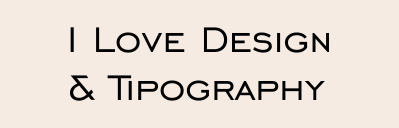Hello, all. I Want to share short tutorial about how to create new blog for spesific niche using subdomain. Creating sub domain is a simple step, but activated with secure ssl is another thing. It can be difficult, especially with domainesia hosting.
So, if you interest to do same thing. Lets, dive in.
1. Go to Cpanel
- Create new domain
2. Go to Cloudflare
- Look for your domain, select DNS. In DNS, choose the record. Then, do this.
- Add record: Type: A, Name: www.design, www.muhasabah, IPv4 Adress: Your ip adress 172.105.239.xx Proxy status: Active (proxied) TTL: Auto
Create again step before, with name design. “muhasabah”. Other setting is same.
3. Done
Then now, install ssl from hosting.
But, before. Deactived firs auto https in cloudflare.
Go to SSL/TLS.
Edge certificated. Inactive always use https.
Done.
- Install SSL Sertificate
go to cpanel again.
Tool. Let’s Encrypt.
Tick your new domain crated, such as design.introveritukeren.com, then run autossl.
If the sign is green. Your install ssl is success.
If install ssl failed, generally such as you didnt inactive always use https in cloudflare.
Done.
Here, you can reactivated always use https in cloudflare.
- Install WordPress.
Go to Apps. WordPress. Install.
Dont forget to choose your new subdomain.
Fill the setting, like this.
Klik install. And wait the insalation progress until 100% completed.
if instalation succes. You will get the notification.